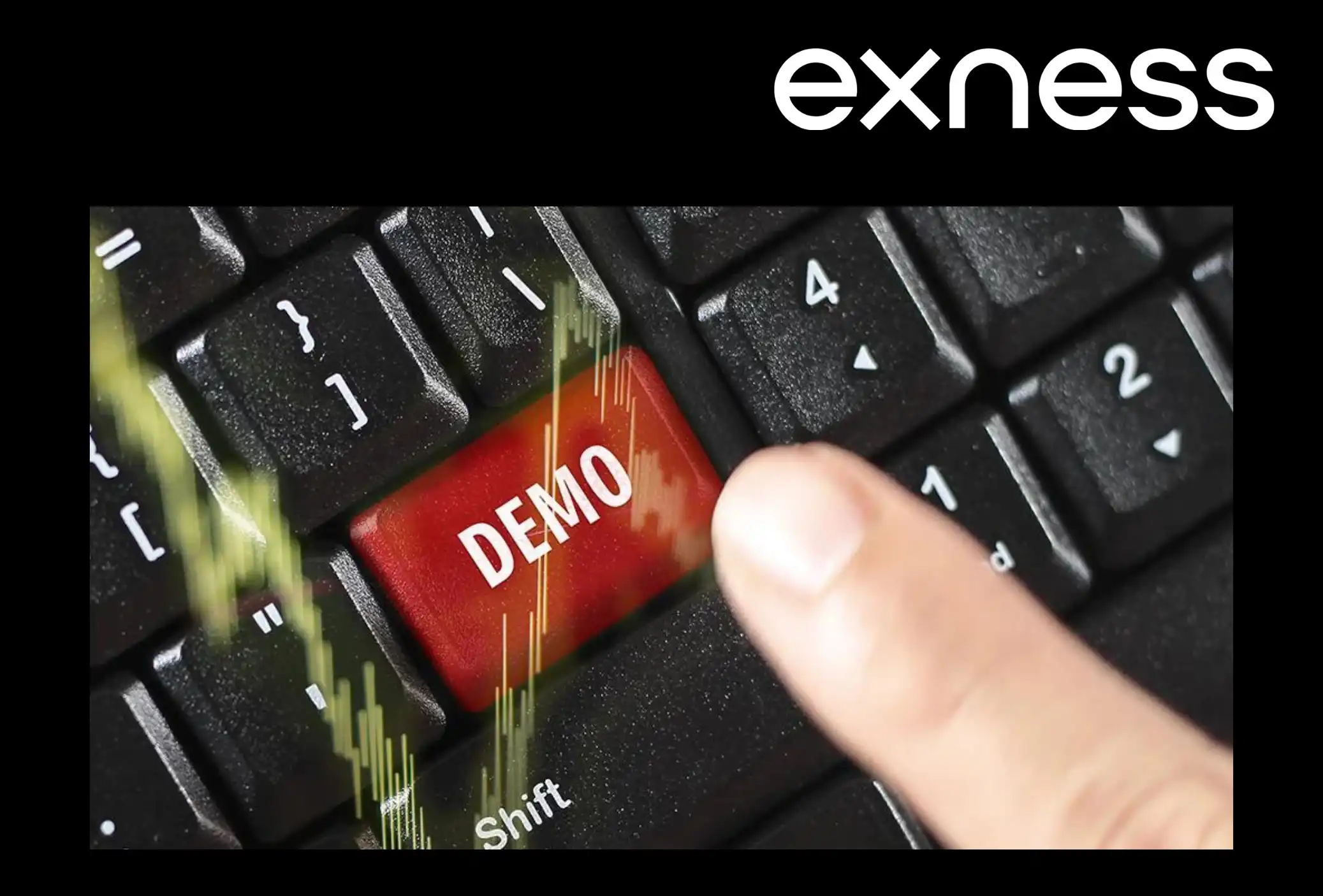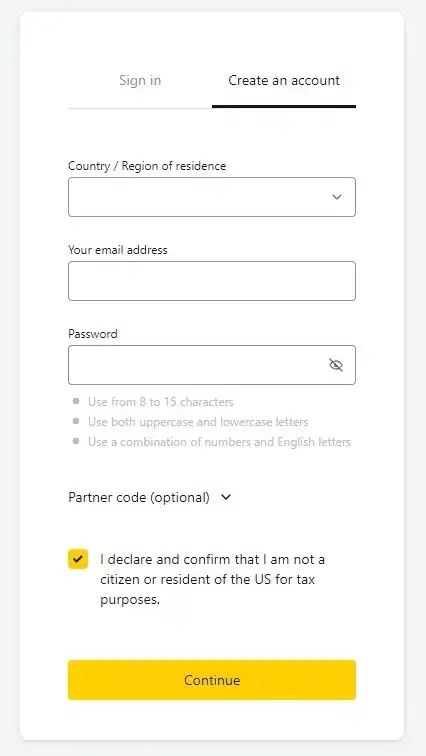What is an Exness MT5 Demo Account?
An Exness MT5 Demo Account is a practice account that allows traders to experience trading in real market conditions without risking real money. Using virtual funds, traders can familiarize themselves with the Exness MetaTrader 5, practice strategies, and explore various financial instruments. It’s an ideal way for beginners to learn or for experienced traders to refine their techniques.
How to Open an Exness Demo Account for MetaTrader 5
Opening an Exness MT5 demo account is a straightforward process that allows you to practice trading in a risk-free environment. Follow these steps to get started:
- Visit the Exness Website: Go to the official Exness website and locate the option to open a demo account. You can find it under the account registration section.
- Register for an Account: Complete the registration form with your email address and personal details. You’ll be asked to choose your preferred trading platform (Exness MT5 or MT4), so select MetaTrader 5.
- Select Demo Account: During the registration process, select the “Demo Account” option. You can choose your virtual balance and set other parameters like leverage.
- Download MetaTrader 5: After registration, download and install the MetaTrader 5 platform on your device. Exness provides the MT5 platform for desktop, web, and mobile use, so choose the version that suits you best.
- Login to MT5: After installing MT5, open the platform and login Exness MT5 using your credentials. Enter your account number, password, and select the server provided by Exness for MT5 when you registered.
- Start Trading: With your Exness demo account connected to MT5, you can begin exploring the platform, testing strategies, and trading various instruments with virtual funds.
Choosing Between Standard and Pro Accounts
When opening demo account for MetaTrader 5, you’ll have the option to choose between two primary Exness account types: Standard and Pro. Both accounts offer unique features, catering to different trading styles and experience levels.
| Feature | Standard Account | Pro Account |
|---|---|---|
| Minimum Deposit | No minimum deposit | No minimum deposit |
| Spreads | From 0.3 pips (variable) | From 0.1 pips (tighter spreads) |
| Commissions | No commissions on trades | No commissions on Forex trades |
| Execution Speed | Fast market execution | Faster execution speeds |
| Leverage | Up to 1 | Up to 1 |
| Account Type | Beginner-friendly, low-cost | Designed for experienced traders, more advanced |
| Trading Instruments | Full range of instruments (Forex, metals, etc.) | Full range of instruments (Forex, metals, etc.) |
| Advanced Tools | Basic tools | Access to more advanced tools and features |
| Best For | Beginners and casual traders | Professional and experienced traders |
Connecting Exness Demo Account to MetaTrader 5
After opening your Exness demo account, you’ll need to connect it to the MetaTrader 5 (MT5) platform to start trading. Here’s a step-by-step guide to help you connect your Exness demo account to MT5.

- Download and Install MetaTrader 5: If you haven’t already, download the MT5 platform from the Exness website. It is available for desktop, mobile, and the Exness MT5 Web Terminal, allowing you to trade on the go.
- Open MetaTrader 5: Launch the MT5 platform once it’s installed.
- Login to Your Exness Demo Account: On the MT5 platform, go to the top menu and click on File. Select Login to Trade Account from the dropdown menu.
- Enter Your Credentials: Account Number: Enter the demo account number provided when you registered with Exness. Password: Use the password you set during account creation.
- Click Login: After entering your account details, click the Login button. If your credentials are correct, you’ll be logged in and connected to your Exness demo account on MT5.
- Check Connection Status: Look at the bottom-right corner of the MT5 platform to confirm your connection status. If you see a green bar with a data feed, you are successfully connected.
- Start Trading: Once connected, you can begin exploring the platform, placing demo trades, and practicing with virtual funds in real market conditions.
Features of Exness MT5 Demo Trading
Exness MT5 demo account lets you practice trading without risking real money. Here’s what you get:
- Real-time Market Data: You see live prices for all available instruments, just like in real trading.
- Algorithmic Trading: You can use Expert Advisors (EAs) to automate your trading strategies.
- Flexible Leverage: Try different leverage levels, up to 1:2000, to see how it affects your trades.
- Fast Execution: Orders are filled quickly, mimicking real market conditions.
- Risk-free Environment: You trade with virtual money, so there’s no financial risk.
These features help you learn MT5 and test your trading ideas safely before using real funds.
Available Instruments and Trading Conditions
With an Exness MT5 demo account, you can trade a wide range of financial instruments:
- Forex: Over 100 currency pairs, including majors, minors, and exotics.
- Metals: Trade gold, silver, and more.
- Energies: CFDs on oil and natural gas.
- Stocks and indices: Global indices and individual stocks from major exchanges.
- Cryptocurrencies: Popular cryptocurrencies like Bitcoin, Ethereum, and Litecoin.
Transitioning from Demo to Real Trading on Exness MT5
Transitioning from a demo account to real trading on Exness MT5 is an important step that requires both confidence and preparation. While a demo account allows you to trade with virtual money in a risk-free environment, real trading involves using your own funds. The key difference is the emotional aspect—real money can amplify both the excitement of profits and the stress of potential losses. Before making the switch, it’s crucial to ensure that you are comfortable with the MT5 platform, understand your trading strategy, and have practiced risk management techniques like setting Stop Loss and Take Profit orders. Utilizing the Exness MetaTrader 5 mobile app can also help you stay connected to the markets, allowing you to manage your trades anytime, anywhere.
When you’re ready to transition, switching to a live account is easy. Log in to your Exness Personal Area, select or create a live trading account, and fund it using your preferred payment method. Once your account is funded, you can log into MT5 using your live account details and begin trading real assets. It’s important to start small, testing your strategies in the real market with minimal risk, and gradually increasing your trade sizes as you gain more confidence. Remember, the skills and strategies you developed on the demo account can guide you, but real trading comes with new challenges, so always remain disciplined and manage your risk carefully.

Compare Demo Account And Real Account
There are many similarities between Exness demo and real accounts, but there are also important differences. Demo accounts allow you to trade with virtual money, allowing you to test strategies without risking any financial resources. However, the psychology of trading on a real account is often different, as real money is always more stressful. While the market conditions on a demo account are very similar to those on a real account, the psychological experience of losing or winning real money will change the way you make decisions.
How to Build an Effective Trading Strategy on a Demo Account
To build an effective trading strategy on a demo account, you first need to clearly define your trading goals and style. Spend time experimenting with different strategies such as trend trading, swing trading, or day trading. Start with virtual capital equivalent to the amount you plan to invest in a real account to create the most realistic trading experience.
After testing your strategy, record your results and analyze your trades to find out what your strengths and weaknesses are. This will help you refine your strategy before you put it into practice on a live account. Use a demo account to practice your decision-making, risk management, and patience while trading. By continually improving your strategy based on your demo results, you will be more confident when you move on to trading with real money.
Frequently Asked Questions
How do I open an Exness MT5 demo account?
To open a demo account, visit the Exness website, select MT5, and follow the registration process. You’ll receive your account credentials and be able to start trading with virtual funds on the MT5 platform.